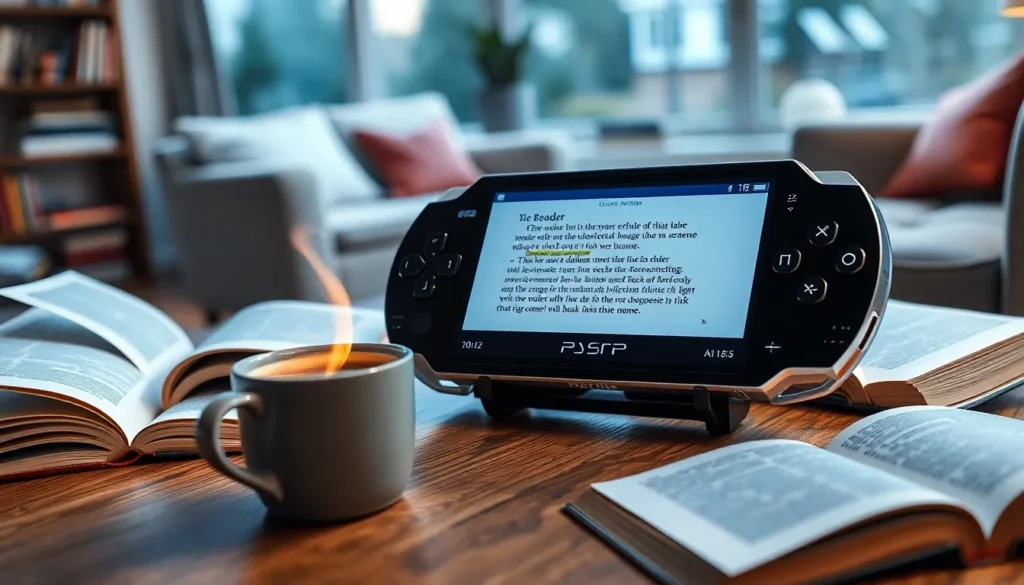Table of Contents
ToggleFor gamers, the PSP is a classic, but a malfunctioning analog stick can turn epic battles into frustrating fiascos. Picture this: you’re about to score the winning goal, and suddenly, your character decides to moonwalk off the cliff instead. Not exactly the kind of gameplay anyone wants! Luckily, fixing that pesky analog stick isn’t as daunting as it sounds.
With a bit of elbow grease and some clever tricks, anyone can restore their PSP to its former glory. Whether it’s a sticky situation or a loose connection, this guide will walk you through the steps to get your analog stick back in shape. Say goodbye to those gaming nightmares and hello to smooth control. After all, who needs a sidekick when you can be the hero of your own gaming story?
Overview of PSP Analog Stick Issues
Malfunctioning analog sticks on the PSP can significantly disrupt gameplay. Addressing these issues helps restore the gaming experience.
Common Problems with PSP Analog Sticks
Gamers often face drift, where the cursor moves without user input. Wear and tear contribute to this issue, particularly after extensive use. Loose components might prevent the analog stick from centering properly. Dust accumulation can also obstruct movement, leading to sluggish responses. Many players report unresponsive actions due to internal damage or faulty wiring. Identifying these problems is the first step towards effective repair.
Symptoms of a Malfunctioning Analog Stick
Symptoms may include erratic cursor movements that interfere with game control. Other indicators involve delayed responses, making gameplay frustrating. Overly sensitive sticks can cause characters to move or aim inaccurately. Users might experience sudden stops in movement, disrupting the flow of play. Recognizing these symptoms early helps gamers take proactive measures in fixing their devices. Addressing these signs leads to improved functionality and overall satisfaction.
DIY Repair Methods

Repairing a PSP analog stick can enhance gameplay and restore device reliability. Here are some essential tools and a straightforward process to guide the repair.
Tools Required for Repair
Gathering the right tools is essential for effective repair. A small Phillips screwdriver allows access to the device’s inner components. Tweezers help handle delicate parts without causing damage. Soldering iron and solder facilitate reattaching loose connections, ensuring stability. Additional items like isopropyl alcohol clean dust and debris from the analog assembly. A soft cloth removes grime while avoiding scratches. Lastly, consider using a prying tool to open the casing safely.
Step-by-Step Repair Process
Starting the repair process requires careful disassembly. First, turn off the PSP and remove the battery to ensure safety during repair. Next, unscrew the back cover using the Phillips screwdriver. Gently lift the casing, exposing the internal components. Cleaning the analog stick’s area with isopropyl alcohol removes dirt and buildup. If necessary, replace the analog stick with a new one, aligning it correctly within the housing. After fixing or replacing, reassemble the PSP by securing the back cover. Reinsert the battery and test the analog stick’s functionality.
Professional Repair Services
Professional repair services offer expertise for PSP analog stick issues. Gamers may find this option helpful when DIY methods prove unsuccessful or daunting.
When to Seek Professional Help
Consider seeking professional help when signs of severe malfunction appear. If the analog stick exhibits persistent drift despite cleaning, it indicates a deeper issue. Loose components may require specialized tools and knowledge for replacement. Persistent symptoms like erratic movements or sudden stops often signal the need for expert intervention. Technicians can assess and repair damage more effectively than novice attempts. Trusting a professional ensures proper handling and minimizes the risk of further damage. Gamers can often resume play more quickly with trained individuals addressing the problem.
Cost Comparison of DIY vs. Professional Repair
Cost comparisons reveal a significant difference between DIY and professional repair services. DIY repairs typically involve the purchase of tools and replacement parts, averaging $20 to $50. In contrast, professional services can range from $50 to $100 depending on the repair complexity. DIY may appeal to those with the skills to troubleshoot; however, mistakes can lead to additional costs. Professional repairs provide guarantees, ensuring corrections are made correctly. Both options offer distinct advantages; gamers should evaluate their comfort level and urgency in deciding which route to take. Making an informed choice enhances the likelihood of restoring the PSP’s functionality effectively.
Preventative Measures
Taking care of PSP analog sticks helps minimize future issues. Gamers can follow specific practices to ensure long-lasting functionality.
Tips to Avoid Future Issues
Limit exposure to dust by keeping the device stored in a clean, dust-free environment. Regularly inspect the analog stick for signs of wear, addressing issues before they escalate. Another effective measure involves using protective cases during transport, shielding the device from physical damage. Prioritizing gentle handling during gameplay prevents unnecessary strain on the analog stick. Avoiding excessive force when using controls enhances longevity.
Proper Maintenance of PSP Analog Sticks
Maintaining PSP analog sticks involves routine cleaning. Use isopropyl alcohol and a soft cloth to gently remove dirt and grime from around the stick. Regular disassembly and inspection can help identify potential issues early. Apply a small amount of lubricant to the base of the stick if it feels stiff or sticky. Ensuring connections are secure during reassembly prevents future functional problems.
User Experiences and Testimonials
Many gamers share their experiences with fixing PSP analog sticks, highlighting their successes and challenges.
Success Stories
Numerous users report satisfaction after successfully repairing their PSP analog sticks. One user detailed a method that involved cleaning the joystick components, resulting in significantly improved responsiveness. Another shared a story about replacing the worn-out analog stick with a new one, which restored their device to a like-new condition. Gamers express gratitude for online guides that simplify the repair process. Many mention the sense of accomplishment they feel after troubleshooting and resolving their issues independently. These success stories showcase the potential for DIY fixes to enhance gameplay and extend the life of the device.
Challenges Faced by Users
Even with guidance, some users encounter difficulties during the repair process. A common issue involves improperly reassembling the PSP after fixing the analog stick, leading to further complications. Another user reported frustration when soldering new components, as precision is often required. Some gamers mention dust accumulation that proves stubborn, which complicates cleaning efforts. Others struggle with accessing parts or finding compatible replacements, particularly for older models. Despite these challenges, many remain determined and seek assistance from online communities for support and troubleshooting tips.
Addressing a malfunctioning PSP analog stick can significantly enhance the gaming experience. By following the outlined DIY repair methods or opting for professional services, gamers can regain control and enjoy their favorite titles without interruptions.
Preventative measures play a crucial role in maintaining the device’s functionality. Regular inspections and proper handling can help avoid future issues.
With determination and the right approach, restoring a PSP’s analog stick is achievable, allowing gamers to fully immerse themselves in their adventures.